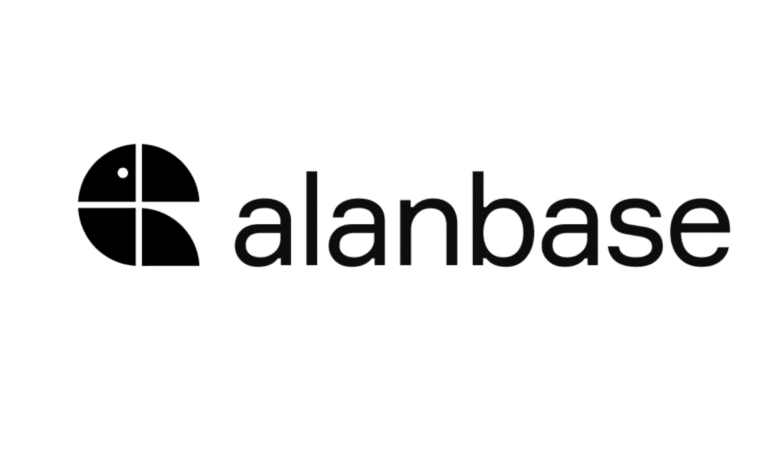You can add a new offer to the product profile by clicking on the plus sign or the page with all offers. Now, we will create an offer using the product card. A form will open to add the offer to the system.
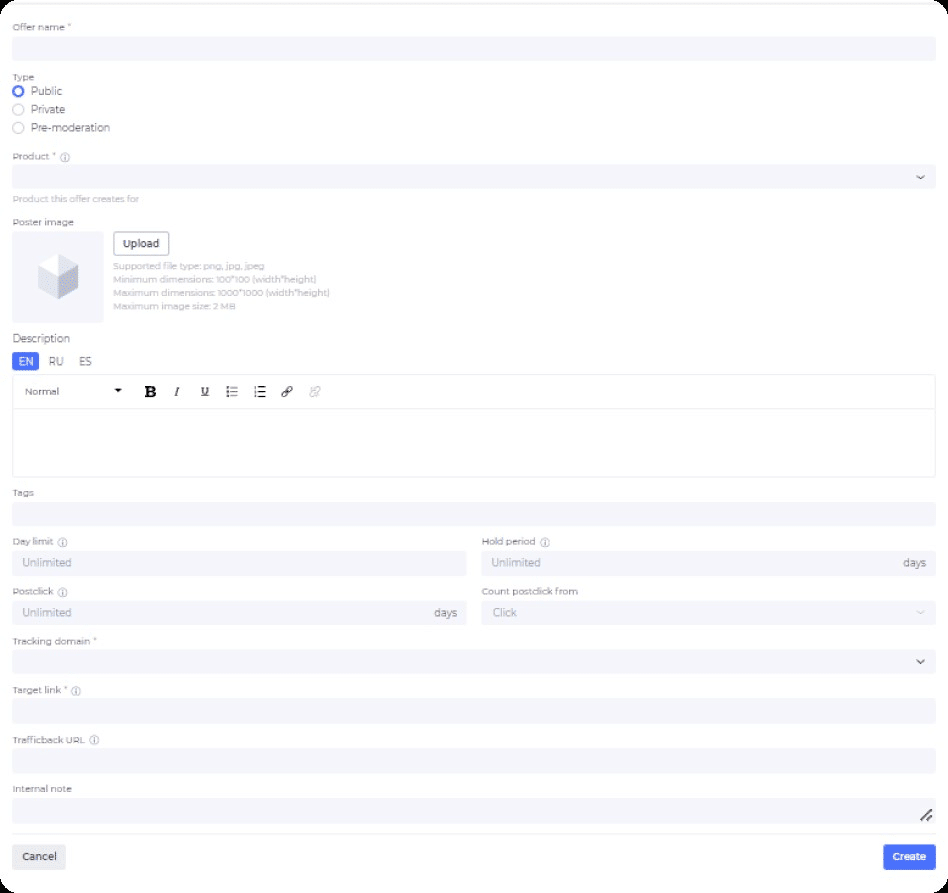
Settings:
Title;
Type: public, private, pre-moderation;
Product;
The poster;
Description;
Tags;
Daily limit;
The cold period;
Postclick;
Tracking domain;
Target link;
Traffic back URL.
When you have filled in all the required fields, click “Create”. The offer card will open automatically.
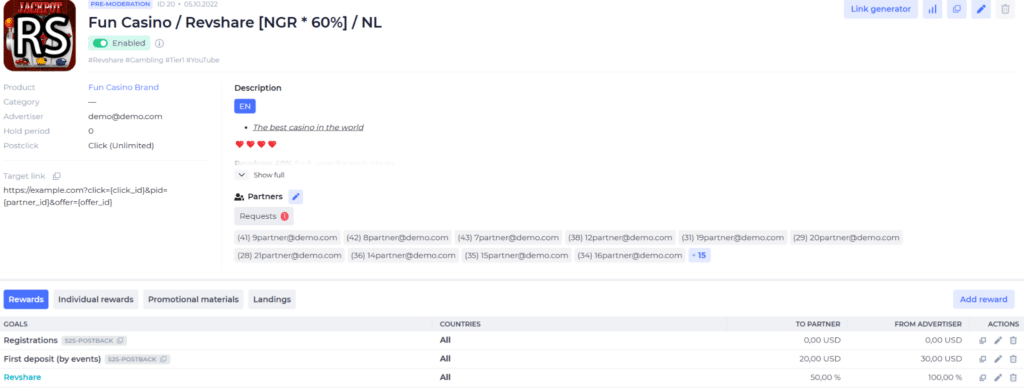
After that, you can specify the conditions for all partners, as well as individual ones. You can also add promo materials and landing pages.
To specify the conditions, you need to add goals and formulas on the product page. Let’s look at how to add goals (for example, using the CPA model).
Open the product page, go to the “Goals” field, and click the plus sign.
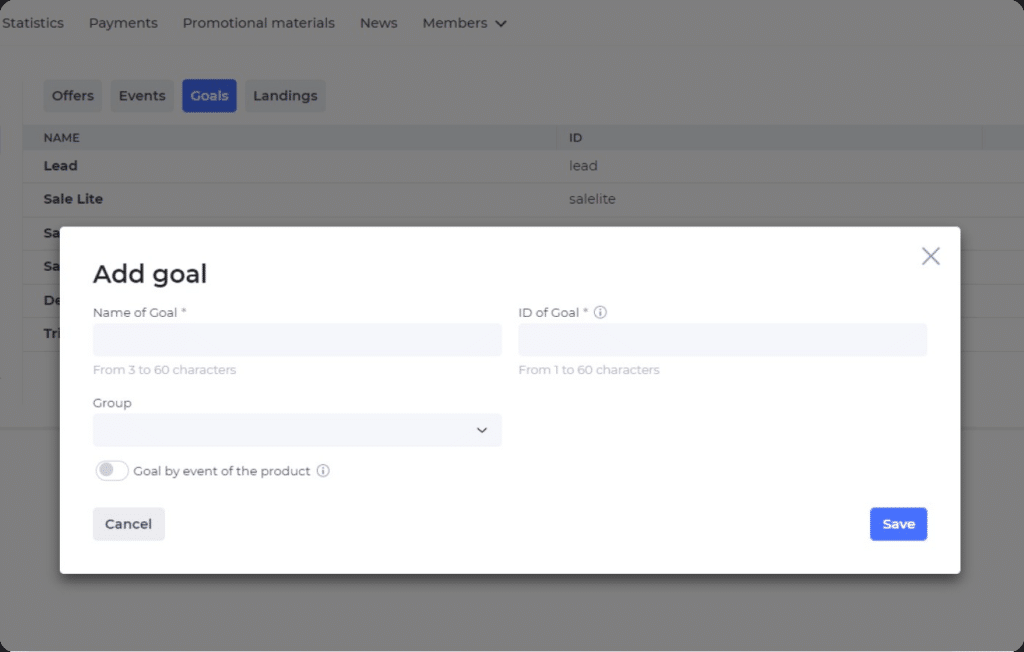
A window opens with the main settings: name, goal ID, and group. You can set up a goal based on a product event. In this case, the partner network will independently process the user’s actions.
Go to other sections and make the necessary settings. After that, activate the products and offers. They will appear in the partner’s personal account.
How to work with users: advertisers, partners, and administrators
Alanbase has all the tools to work comfortably with advertisers, partners, and administrators. Let’s look at what opportunities the platform provides using the example of partners.
The “Users” item is in the menu. Click on it to go to the Partners page. Active accounts are displayed in one section, and profiles on moderation are displayed in another. Therefore, the manager can quickly view the partners who are waiting for profile activation.
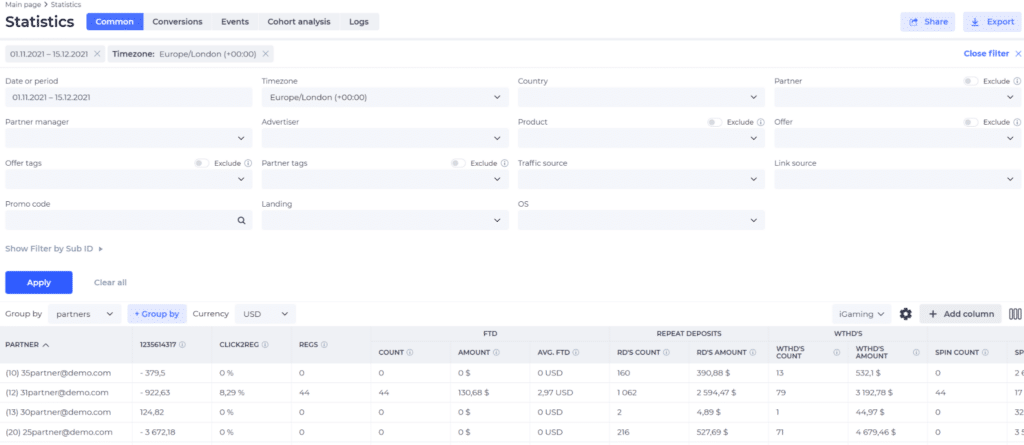
The page displays basic information:
E-mail;
Linked Manager;
Balance;
Hold;
Rev share’s balance;
Balance of the rev share hold;
Referral balance;
Hold referral balance;
Status;
Tags;
Date of creation.
Each account has a “Sign in” button. If the partner has difficulties and needs prompt help with the settings inside the personal account, the manager can enter the account and help.
Flexible statistics settings
Statistics are one of the main tools for effective work. Partners can analyze the results of advertising campaigns, and managers can see general statistics and analyze the results of each partner. In this regard, Alanbase has worked out all aspects so that you have a complete picture of traffic, conversions, and users. You can set up different statistics schemes — separately for admins and separately for partners.
A feature has recently appeared — private statistics. Within the same account, you can create several statistics and set distributed access to admins and partners. For example, if there are several projects in the holding, you can create a status for individual projects. Then, you can grant access to statistics to partners who work on a specific project.
Another example is if there are in—house offers and resale offers. Then, you can separate the statistics for each type of product. You can give separate access to statistics to those who work with in-house offers and to partners with resale offers.
You can configure the necessary parameters for partners. To do this, click the settings button and select the parameters to display.
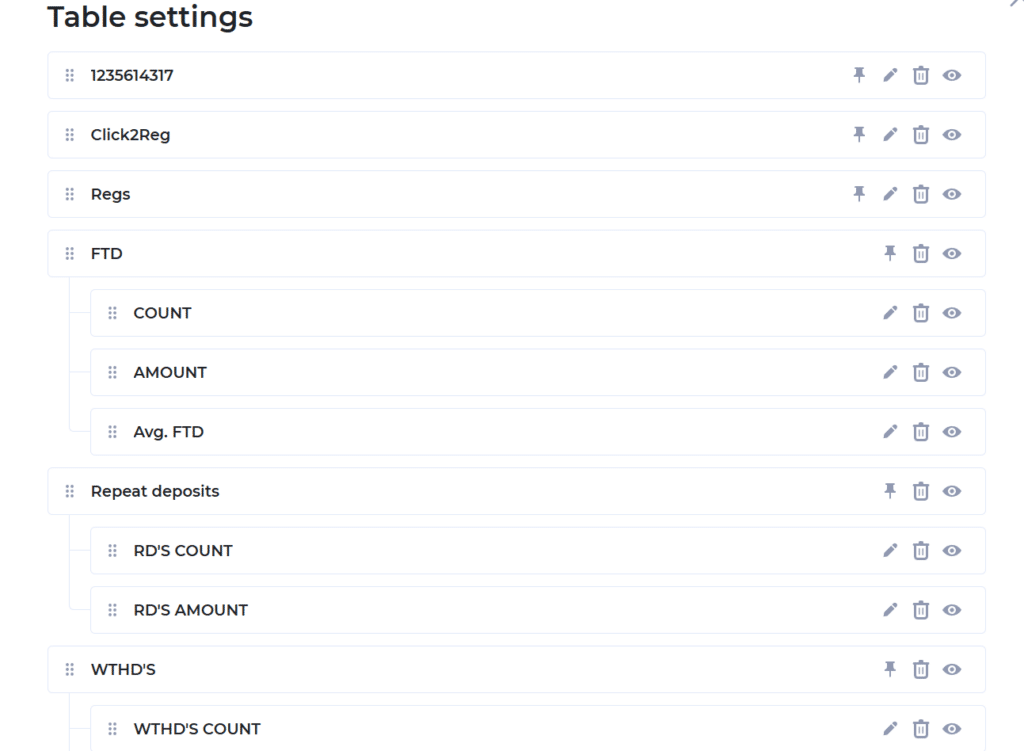
You can add any indicator to Alanbase. You are building a statistics page yourself. For example, you can add the following sections:
Traffic;
Number of registrations;
Number of Qualifications;
Income by qualifications;
Income;
Reg2dep;
And others.
The platform has flexible settings. Therefore, you can create any parameters and configure statistics so that partners can effectively use the information to optimize campaigns.
Alanbase has been in the market since 2020 and has already earned a reputation as a reliable partner for 100+ clients, including BetBoom, Glory Partners, 4rabet, Click Lead, and others. To view Alanbase from the inside, request a demo call with the manager. Then, you’ll get free access to the service for 14 days with full functionality and without linking a credit card.